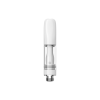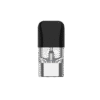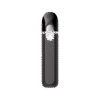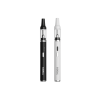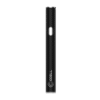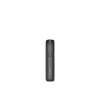How to place an order
1. Find and select products 🔍 (Browse categories or use the search bar to find the desired products. On a product page, select quantity and variant (if applicable).
ℹ️ Don’t forget to check for quantity discounts, as some products offer lower prices for larger orders.
ℹ️ Please note that certain products may have a minimum order quantity (MOQ) requirement.)
2. Click “Add to cart” ➕
3. Review your shopping cart 🛍️
(Click on the cart icon in the header to open your shopping cart).
4. Review all items 👀, quantities, and prices.
5. Click “Proceed to checkout” ➡️
6. Enter personal and delivery details 🏠 Fill in your name, delivery address, email, and phone number.
7. Choose shipping and payment options 🚚💳
7.1. Select your preferred shipping method (courier, pick‑up point, etc.). 👉 More about shipping in the article Shipping & Delivery
7.2. Choose a payment method (Bank transfer is currently the only available payment method).
8. Check your order 👀 Review the order summary: products, prices, delivery method, and total cost.
9. Accept terms and conditions.
10. Click “Place order” to finalize the purchase. ✅
11. Payment and order confirmation 🏦📧
11.1. Select bank transfer (currently the only available payment method), a QR code for payment will be displayed on the order confirmation page.
(The same QR code and full payment details will also be sent to you by email ✉️.)
11.2. ⚠️Your order will be held until the payment is received ⏸️.
11.3. After your payment is processed, you will receive an email confirmation of your order and shipping 📦.
11.4. Detailed delivery updates are provided by the selected carrier directly via their email, SMS or call notifications.